Turret Kit Setup
caution
IMPORTANT, READ BEFORE MIGRATING:
If you are migrating this turret pack to your own project make sure you added a Laser collision channel that’s by default blocking in your project settings.
Step 1
In your own Character, navigate to Class Settings and add the TargetInterface from the Turret Kit.
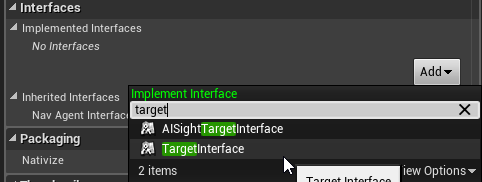
Step 2
Next, navigate to the newly added(Automatically added) Interface function called GetInfo. Setup this function as you desire, explanation is below.
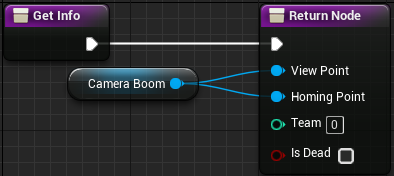
| Property | Description |
|---|---|
| ViewPoint | The point the turret will look at when targeting you |
| HomingPoint | The point the homing missiles will fly to. |
| Team | Team of the turret |
| IsDead | Is the player dead? |
At this point, the turrets in the Demonstration level should already attack you.