Smooth Camera Kit Usage
Functions
There are 2 Functions you need to know of “SetEnable” and “SetInterpSnapSize”.
If at any point you feel like you want to use your own camera during runtime to switch out to a different camera or something else, then use the SetEnable from the BP_SmoothCameraComponent. This will make sure our pack will not override the camera location/rotation and FOV.
Set interp snap size is the snap size on which it will round the interp from the functions (usually you don’t want to change this, it’s default is 0.002.)
Setup Camera
To setup your camera, create a new child (Don't duplicate 😇) from Content/SmoothCamera/BP_CameraHandle and setup it’s values. We’ll go over each one below.
Once you place your actor in the scene, there is a tick box that says Initial Setup, ticking this to true will turn it to false on every other one. The initial tick box is the initial settings you’d like to start with.
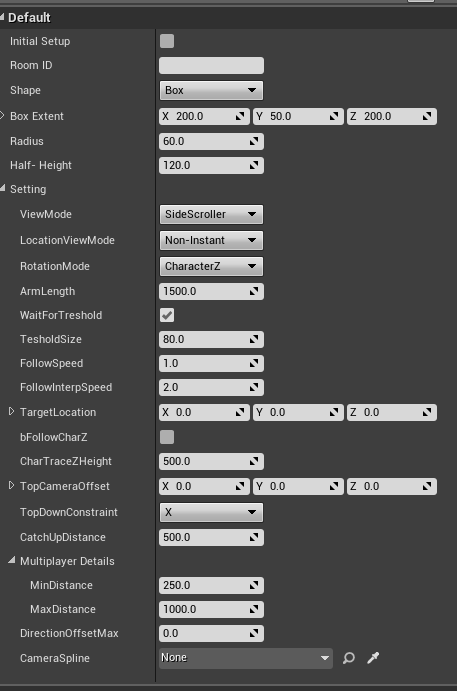
| Property | Description |
|---|---|
| Shape | The Shape of the overlap, generally this is a box |
| Box Extent | The extend of the shape when it’s a box |
| Radius | The radius of the capsule or sphere |
| Half-Height | Half Height of the capsule |
| ViewMode | Topdown mode or Sidescroller mode, generally don’t change this during play. |
| LocationViewMode | The location mode for the camera |
| - Instant | Instant will follow with a lag based on FollowInterpSpeed |
| - Non-Instant | Instant will follow but will travel less than the camera |
| - Static | Static will always remain on the same location |
| - Multiplayer | Arranges camera to work in Multiplayer and see all players |
| - Spline | Follows Spline if spline is specified at the bottom of the struct |
| RotationMode | Controls the rotation of the camera |
| - Character | Will follow the character pitch and Yaw |
| - Character-z | Will follow but will only listen to Yaw |
| Static | Static will always look at the target location |
| Multiplayer | Targets to center of players |
| Spline | Targets to camera offset direction, which is always towards spline |
| ArmLength | The length of the camera arm from the target location or character location |
| WaitForThreshold | Should we wait on threshold once we stopped moving? |
| Thresholdsize | The distance from start of wait until we follow again |
| FollowSpeed | Non-Instant distance of the player, 0.5 is half the distance for the camera |
| FollowInterpSpeed | Interpolation speed of the camera |
| TargetLocation | Static Location the camera is at and/or looks at |
| bFollowCharZ | Should we follow char Z when jumping? |
| CharTracezHeight | Height from floor from which we follow the player |
| TopCameraOffset | Offset of the camera in topdown mode |
| TopdownConstraint | Whether we lock on X or Y |
| CatchupDistance | On Non-Instant follow, how far can the player go before the camera catches up |
| MultiplayerDetails | Specific details to drive multiplayer settings |
| - MinDistance | Minimum distance camera is away from player |
| - MaxDistance | Max distance camera is away from player |
| DirectionOffsetMax | Distance to project the camera to in the walk direction to see what’s up ahead |
| CameraSpline | Spline to control the camera with, if specified also set location or rotation mode to Spline |