Photomode Setup
Step 0 - Pre-setup
Upon downloading and adding this pack to your project, navigate to your own PlayerController.
Step 1
In your own PlayerController, add the BP_PhotoModeComponent in the left top components tab.
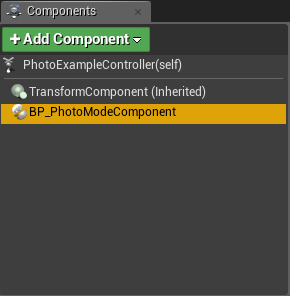
Step 2
Next add the BPI_PhotoModeInterface in the Interfaces tab in the tab Class Settings.
Step 3 - Multiplayer support
Go to your own Player Pawn/Character and add the following bit to your own pawn.
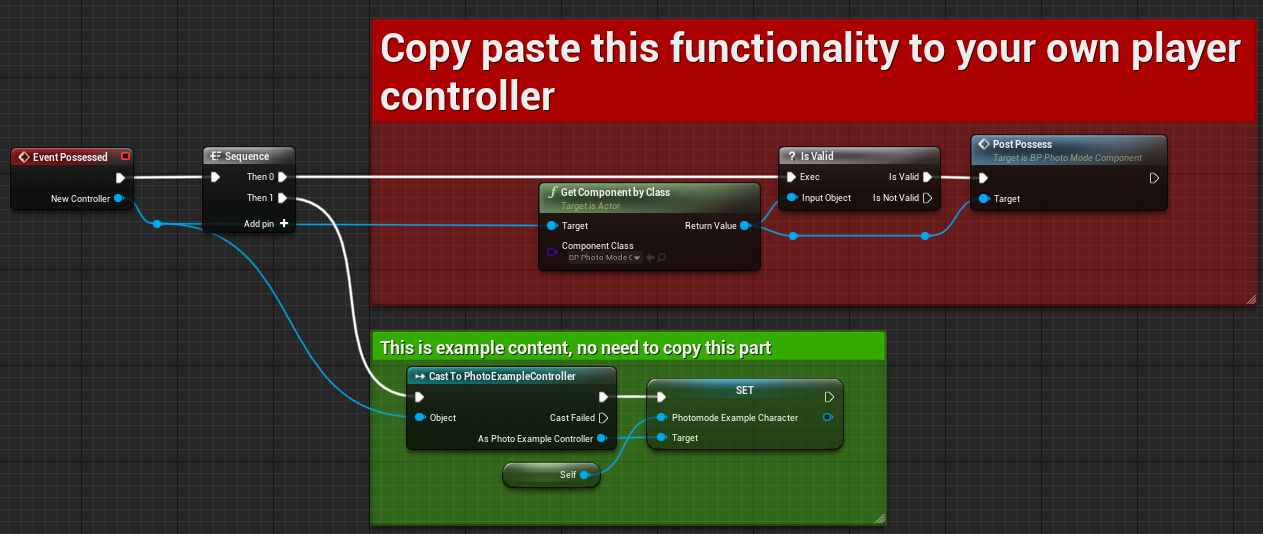
From here on, the pack is integrated. 😄