Photomode F.A.Q.
How can i get Time Of Day working?
In your level, place the blueprint from the blueprints folder called “BP_TimeOfDay”, in the details tab in the level set the Direction, Skysphere and SkyLight
Then in your PlayerController, you need to get a reference to the BP_TimeOfDay blueprint, one way of doing that is getting all actors of class, and getting the first instance and storing it for reference. Then on Event Time of Day Change, which is an Interface event, set the Time Of day using the function from the TimeOfDay.
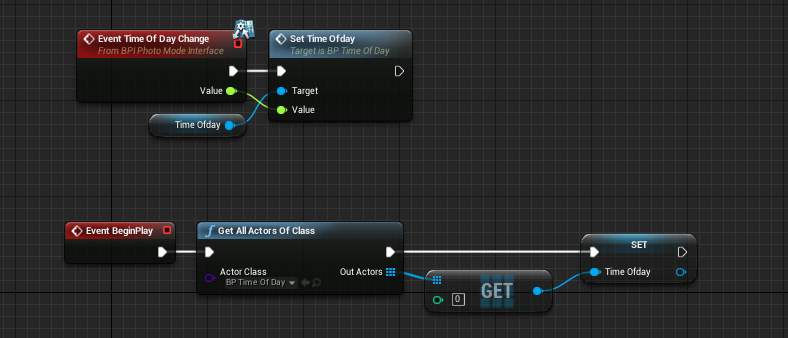
How can i add or remove post process color gradings?(LUT)
First, navigate to the Enums folder, and open EColorThemes, in there you can remove and add names to the list. In BP_PhotoModeComponent, there is a funciton called SetColorGrading, in there is a Select Node, selecting a texture based on the Enum entry, there you can specify which LUT file to use.
How can i change values of the photomode such as Max Camera Roll?
In, BP_PhotoModeComponent, there is a list of config variables which you can set to your liking. Below is a short part of that list of variables.
Where can i change the way the flying movement is handled?
In BP_PhotoModePawn, feel free to change the movement to your liking.
How Do I use gamepad with photomode?
infoUnreal Engine 4.25+
You can find the controls of Photomode in the demonstration level, but to quickly iterate, the following are the controls by default. When you are in the photomode menu, use Face Button Top to switch to camera control and press Face Button Top again to regain control of the UI.
| Key | Action |
|---|---|
| Face Button Right | Enter/Exit photomode |
| Face Button Top | Switch between controlling UI and Camera |
| Left Shoulder | Iterate menu tabs left |
| Right Shoulder | Iterate menu tabs right |
| Left Thumbstick | Rotate Camera |
| Right Thumbstick | Move Camera |
I can't control the camera, even though the UI is faded out and I pressed Face Button Top!
infoUnreal Engine 4.25+
This can happen if your mouse is hovered over any bits of the UI. Unfortunately if your mouse hovers a button or a slider or text or, well, most UI elements, the gamepad input gets directed towards what's hovered instead of the pawn. You need to move the mouse away from any bits of UI.
If it still happens after moving away your mouse from any bits of UI, another widget may be taking the input, any widget that is set to Visible will consume the input, this includes canvas panels and borders and boxes, so make sure all your UI is set to Hit Self Invisible Self Only
If you still cannot control your pawn, feel free to send us a message!