Achievepedia Usage
Add/Remove Widget
To show/hide the achievepedia you can call the event called “Add/Remove UMG” from NoteCore.
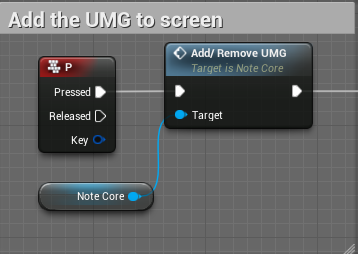
Unlock
You can unlock an achievement, location, character to by calling the Unlock node. Specify the type and RowName you added in the DataTable explained below.
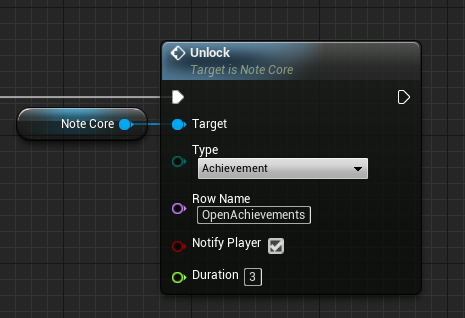
Progress
In order to add progress to an achievement you need to call the Add Progress node from the NoteCore, specify the RowName and amount to add.
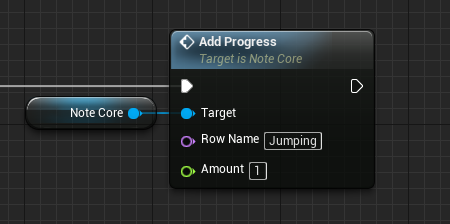
Setting up Achievements
Adding Achievements, Locations, Characters, etc:
In the content folder navigate to Achievepedia/Database/. There you will find 5 data tables, each with their respective usage. In this case we will explain an achievement.
In AchievementsTable, add a new entry or change an existing one.
| Property | Description |
|---|---|
| AchievementsText | he name of the achievement |
| AchievementImage | The image to use along the achievement |
| Sound | Sound when unlocked |
| Coor | Color of the achievement |
| NameColor | Color of the text on the achievement |
| AmountToHaveBeforeUnlock | How much does the player have to add progress in order to unlock? |