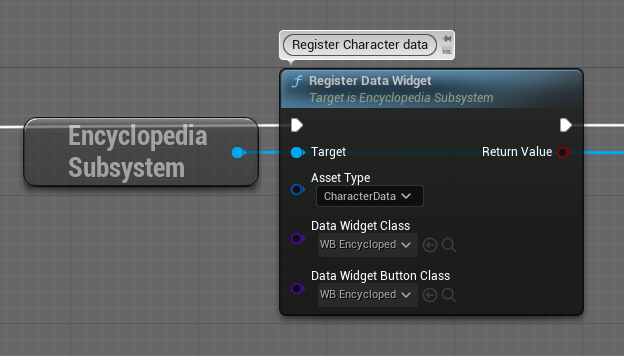Register UI Component
Register
You need to register your UI components once per instance of the game, so you can typically register your UI components in your game instance. In the demo we register them in the LevelBlueprint.
To register a single UI component, get the Encyclopedia Subsystem node and call "Register Data Widget".
This node wants 3 inputs.
- Asset Type
- Data Widget class
- Data Widget Button class
For asset type you want to select the type of data you want to register
For the Data Widget you want to select the widget that will represent the data you are registering
For the Data Widget Button you want to select the button that will be clicked to view the data you are registering