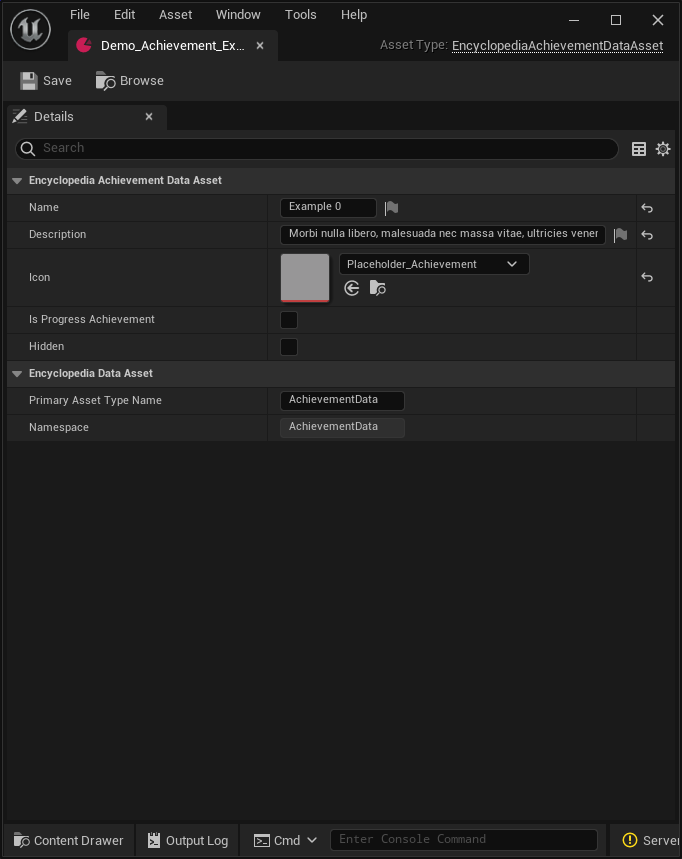Add an Achievement
To create a new achievement there's a few steps;
Online Subsystem
When you are using the OnlineSubsystem, register your achievement in your DefaultEngine.ini and remember the id of the achievement, you'll need it later.
Local DRM-Free
You don't need to do any extra steps in the DefaultEngine.ini when not using the OnlineSubsystem
Project Settings
Go to your Project Settings -> Game -> Encyclopedia Settings and add a new entry to Mapped Achievements.
The id(key) of the map is your achievement id. For Online Subsystems this is the id you added to the DefaultEngine.ini. For the DRM-Free version this can be anything you want, but make it descriptive.
The value will be the data asset created below
Data Asset
Create a new Data Asset of type EncyclopediaAchievementDataAsset for your achievement. Make sure that the achievement is stored under the path specified in the Project Settings -> AssetManager -> Primary Asset Types -> Achievements. By default this is /Plugins/Content/Encyclopedia/Data/Achievements.
In the new Data Asset you can setup the data of the achievement you want to add.